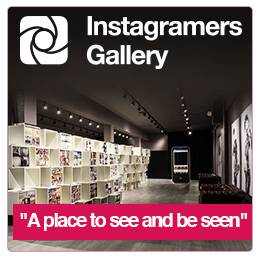How to boost my profile in Instagram? 
Once Instagram has taken over as your favorite hobby, you will probably want to develop your own community, have more friends, etc. Let’s take a look at some basic tips that will help you with these matters. I would also like to encourage you to communicate your own suggestions and opinions in our blog comments section, the more the merrier!
Depending on what your personal goals are and if you’re objective is not to become the next Britney Spears, do not use what I call “extreme marketing techniques’’ in the form of “racy and sexy photos. It will make some hearts skip a beat.
First things first: find your friends!
Find your friends by making a search using their real name by using the ‘’Find Friends’’ function and remember to use this tool from time to time so as to keep up with the thousands of new users that are joining Instagram.
At the beginning it’s best to look for your ‘’real friends’’ and people that are interested in your lifestyle because they will interact with you more naturally.
Look for your Facebook and Twitter friends in Instagram!
You can also look for new friends on your iPhone list of contacts, those that are connected on Facebook, Twitter and by going through the ‘’Suggested Friends’’ panel available in the App.
The ‘’Suggested Friends’’ list is composed of people that have made it into the ‘’Most Popular’’ list, in my opinion Instagram should improve this function and make it more relevant to users because making the most popular list does not necessarily make you worth wile following.
Will the IG team soon come up with a powerful key word based internal search engine… (Google?) I sure hope so as it would help users find quality users to follow.
Give details of who and where you are? 
I suggest you add as many details and information as you can to your photos, including a title. This will make your photos more relevant when IG adds a search engine to the App. Moreover, a title is the most important element a picture can have because people are naturally inclined to want to know where it was taken or what technique you used, using a title will definetively increase your profile ”likeability”.
Addendum: 29.01.2011.
This week Instagram added a brand new functionality to the App: The Hashtag. It allows you to use keywords preceded by # on all your pictures.
See my Instagram 6.0 post: How to use hashtags in Instagram
Promote your Instagram profile in other social networks!
You can use all kinds of way’s to promote yourself on Instagram.
Ad your Instagram nickname in your Facebook and Twitter profiles. Flickr is the most extended community of photographers in the world, so if you’re a Flckr user, it’s a good idea to promote yourself there as well.
Sharing is easy with Instagram’s ‘’Sharing Pics’’ function on Twitter, Facebook and Foursquare.
On Facebook, your shared pictures will appear directly on your wall with its title and the link to the Instagram Web where anyone will be able to click and see the picture. Twitter posts a shortened URL with a direct link to the Instagram webpage.
In both cases, you can add a customized comment to the link.
Word of Mouth is a powerful way to let others know what you’re up to on Instagram, it’s also a pretty hip conversation topic and it will probably make you look real good during dinner conversations!
Being constant is also important in Instagram!
We all know that friendship is about keeping in touch, so if you disappear for months before getting back in touch, chances are that you will be forgotten.
The Instagram community is the same way, and remember that most of the people you follow and who follow you are probably not real friends of yours, so if you stop keeping in touch don’t be surprised if you are rapidly ‘’abandoned’’!
It´s very important to keep in touch with your community.
Commenting your profile, answering the questions your followers might have, giving advice and talking about your interests are ways to give your profile a breath of fresh air and dynamism.
You could also set yourself a minimum amount of weekly pictures to upload, but remember, quality is always better than quantity.
If you want people to notice and get interested in you, you should first demonstrate your interest about other member’s. In Instagram the saying ‘’ you have to sow before you can reap’’ applies to the fullest.
When you follow someone, you will quickly realize that through his comments and pictures you can actually get to know this person well to the point where you can actually perceive if you have common interests. This is when you can start establishing a durable relationship that could lead you to starting your own community.
Sharing is living.
Don’t keep all your secrets for yourself! Life is so much more fun and interesting when you share! People will appreciate your generosity and be grateful for it.
I started this blog because I know how valuable advice can be when you are getting started in a brand new activity, hobby or interest. This was my case here in Spain where I was helped by many Spanish App users at the beginning. Today I want to give back and share my knowledge and interest for the internet and mobile application world.
Take a look at this picture to the right. Notice all the details I’ve inserted, the keywords, the type of camera, the app. Notice how grateful the users are to be receiving this information.
Another way to get to know new users is to read the users posts, if you feel they are compatible, follow them.
Posting ‘’cleverly’’ on other users walls is of utter importance. Avoid writing things you don’t really mean, the best advice is to just be yourself. If you do it right, posting on other users wall is a great way to draw attention to your profile and work.
I will conclude this post by saying that if you speak several languages you will be able to share emotions, feelings and discover new cultures all over the world! What a great asset that is!
Even Basic English can get you started…and don’t forget, you always’s have free translation tools on the internet.
@philgonzalez
Sent from my iPhone. 27.01.2011.