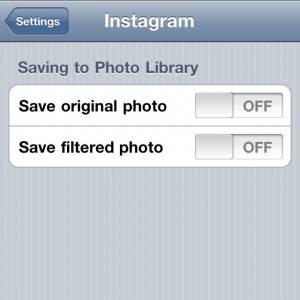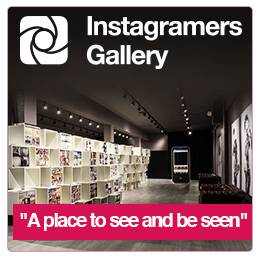Save photo bug in Instagram v2.0
 One of the bugs detected in the last version of Instagram 2.0 version is the possibility of “saving photo” in the camera roll. Josh from Instagram Team sent us this interesting tips.
One of the bugs detected in the last version of Instagram 2.0 version is the possibility of “saving photo” in the camera roll. Josh from Instagram Team sent us this interesting tips.
1) you simply need to open the Settings app on your device.
.
2) Toggle the “save filtered photo” setting off and then back on.
.
3) After doing that, subsequent photos uploaded to Instagram should be saved to the library (in high-resolution).
.
We’ve included step-by-step instructions, with screenshots, in this Help Center article:
https://bit.ly/savephotos
.