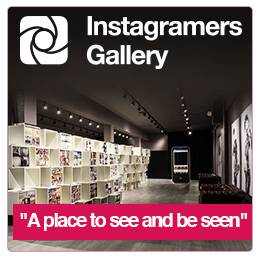How to use Hash Tags on Instagram ?
.
Instagramers always used tags on their Instagram pics. Probably since day one of our fave photo sharing app. At that time, users were simply following their social networks instincts (basically Twitter) and were just replicating their habits, including a hash symbol before relevant words in their captions. Three months after its birth, Instagram implemented tag availability, in January 2011.
One year ago, we wrote this tutorial about “how to use hashtags in Instagram” and we thought it was time to update information around this important topic. Some Basic knowledge of course but also few “cool tools” and mobile apps to take advantage of a good use of Hashtags on Instagram.
.
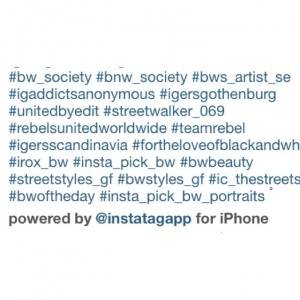 Tags Story on Instagram.
Tags Story on Instagram.
.
People first started tagging with their own user names and finding their pics easily in a grid view. Then users started organizing groups (creation of our #IgersCities tags like #IgersManila #IgersItalia etc..) or using them to hold contests. It was also when funny tags started to appear, like #Flashbackfriday (where people could share old pics of themselves) #Merightnow or #jj @joshjohnson hash tag for his daily contests.
Every day, new tags were appearing, all kind of tags… Candid, Cats, Dogs, FoodPorn, StreetPhotography, Sunset and more and more contests and winners, shoutouts, awards, #InstaSocial recognition and potential new followers… And we were living in a Happy Tag World.
But then the scale of the app changed. We were not just 1 million users, we were now more than 100 million and the problems started.
.
 We got tag slamming. And too much tagging kills the tag.
We got tag slamming. And too much tagging kills the tag.
.
One of the main problems is that by using several tags, your pic is more likely to be seen, and your profile discovered. Personally, I think that one, two or three at most tags is best.
Using more than three tags makes your pics comments boring and people usually don’t read them. So it’s better to write quick comments and avoid too much tag. “Too much tagging kills the tag”.
The Instagram Team is on a mission to keep its application safe and clean. Since the app’s first steps, our young but clever IG staff clamped down on tags that it considered inappropriate. First it removed words like “Sex, Sexy, Boobs”. If you are thinking of creating a tag, avoid creating tags related to sexual vocabulary.
They also removed tags like “Instagram”(probably thinking there seemed to be little point and that it would relieve some of their servers’ burden) but recently tags with some crucial meaning like #iphoneography (see article in photojojo) were blocked. Instagram didn’t make any official announcements, but I assume they want to delete any tags that unnecessarily overload their Instagram database queries. We don’t think they have anything against iphoneography itself.
.
 Tag Dating. Do you have a Kik?
Tag Dating. Do you have a Kik?
.
Instagram is certainly an amazing tool (read How to find Love on Instagram?) This little app is open 24/7 and gives you information about other people you might like to know and then meet.
The latest trend in virtual dating on Instagram is Kik. Many months ago I explained why Kik was so important on Instagram.
The Kik app meant you could contact people using just your Instagram handles, avoiding having to give out your phone number.
Today there is hundred of thousands of people using the app and tagging their pics with #Kik to share with other users and show they are open to a virtual Kik Chat.
.
 What are today’s top tags? To Tag or not Tag, that is the question.
What are today’s top tags? To Tag or not Tag, that is the question.
.
If we have a look at today’s top tags, it’s clear how topics lead the rankings. If there is a lot of Pet Lovers in the world, it make senses there will be a lot of pics tagged with Cat or Cats.
However there is a trend of creating tags just to reach this top list. Without naming names, there are some tags that have lost totally their initial meaning, and with it their interest.
As you can tag whatever you want in your pics and there are no rules either, you can tag “cat” in a “dog” pic or both or put #animals #pet #pets #love #home #bestfriends and as a result tags totally lose any interest.
More over when hundred of users reported us that “the more you use populars hashtags, the more spam you get from Bots!”
It happens a lot in contests. For example, a black-and-white contest might starts with #NoirContest with a clear meaning and purpose for the contest, but then people see the tag trending and they start tagging their color pics #NoirContest just as a way of getting followers. This is really embarrassing for users setting their own contests and for marketing departments starting to use Instagram as a marketing tool.
That’s why I always recommend short contests with very “meaningful” tags.
.
 Who created a Tag? Ask The Tag Finder!
Who created a Tag? Ask The Tag Finder!
.
Most of the time, you are wondering if a tag already exists and if so, who created it. We introduced a useful tool in our Instagramers App. The Tag Finder.
This app tells you where, who and when a tag was created. It’s very useful when you look for the creator of a movement or the real first pic of a contest. Looking through hundreds of tagged pics in Instagram is really a pain, even on an Instagram web browser interface. Instagramers App allows you to introduce a word and receive in few second, the name of the creator and the day it was created. You just have to go to the indicated user and find the pic mentioning the contest.
It’s also interesting to know who created first top tags.
.
Best tools for managing your hash tags. Watch my Tag!
.
Managing Tags is becoming more and more a pain, most of all when you are supposed to do it on your smartphones. Many companies detected this problem as an opportunity and developed “Instagram Tags Managing Tools”. Here a selection of some of them.
.
The Instagramers App (iPhone – Free App).
Our Instagramers App allows you to discover who created a tag first! That´s a very interesting information when you want to find the origin of a viral movement, know what a contest goes about or simply want to know who had the idea first. You can download Instagramers App here!
.
The Instatag App (iPhone – 0,99 c)
With InstaTag App , users can select tags based on category, geo-location or even add their own and tag their best Instagram photos with the most popular and relevant hashtags. You can download it here for just 0,99 c.
.
The Tag for Likes App (Android – Free offer on launching)
TagsForLikes is a minimal site that aims to help IGers tag their pictures quicker and get more visibility. There is also an Android app and an iPhone one is currently in review. You can download it here!
.
 Tagstagram, a web browser that helps you to tag your pics
Tagstagram, a web browser that helps you to tag your pics
Tagstagram allows you to find the group of tags best suited to your photograph. Tap & hold your finger on the text, hit copy and then refer back to Instagram where all you have to do is tap & hold in the comment box under your chosen photograph and hit paste. And will launch in few days its Tagstagram App for iPhone! More info at:
https://www.tagstagram.com/
.
Tagstagram, the App.
Tagstagram App is not linked to Tagstagram web browser. Find hashtags for your pics and ENHANCE your like and followers on Instagram.
Download Tagstagram App for Android here.
TagitBest allows you to look for the best tag for your pics
This App allows you to choose a picture from the saved photo album or take a new picture, crop it, tag it and then send it directly to the Instagram App. It also includes a number of settings that allow search results to be modified or for the tags to be copied and used elsewhere.
Download here TagitBest
.
More Web browsers that help you managing the best way your hashtags in Instagram.
There is many web browsers like INk361, Statigram, Webstagram offering information of most important hashtags in Instagram and allowing you to know how many million pics are archived under any hashtags. You can have a look to all of them on our Instagramers.com/links section.
As you see, Tags are a big world in our small Instagram World.
This article will probably need an update in few months. However I hope it helped you.
@philgonzalez
Remind what an hash tag is:
What is an hashtag?
An hashtag is a “symbol” (or code) that allows web search engines to find and categorize messages, keywords or pictures in Instagram. If you type #cat or #sunsets in one of your pictures, any user anywhere in the world looking for “cat” or “sunsets” will easily find your and others user’s pictures using the same #keyword. It´s away to give your own shout to your pics.
When should I use a hashtags on Instagram?
You are highly welcome to use hashtags in every single one of your pic posted. Lack of information is boring on pics. Adding a title boosts other users interest for your pics and stories… You can tag your pics with:
– The Subject of a picture: Add a description to each one of your pictures. Remember Pictures are shorts stories. Let´s find them a title!
. The Main Topic appearing on the picture: By adding an hashtag to your pic, you will show easily pics to people who look for this kind of pics. Examples are Cats, Fashion, Pets, etc..
– The Place you took the picture. It´s always interesting for Igers looking for pictures of places they want to visit or want to follow an event. During the Olympics, tags like #London2012 or #OlympicGames were important but the full names of stadiums received millions of pics tagged and allowed users to follow the whole competition from inside.
– Apps, Techniques and Lenses used shooting the photo. I always suggest users to tag their techniques; apps they used. It really makes your profile and pictures interesting and helps other users improving their own knowledge of shooting and editing. Pic made with #Iphone4 and #Hisptamatic #ina69 roll.
– The hashtag of an important event, instameet etc. Share pictures of your last instameet in Instagram, the wedding of your best friend, a music festival or simply participating to an important event. You can create an original tag for the event or use the official one suggested by the organization. Example: #Wedding2012 or official
Use an Hashtag when promoting a contest!
Some users (and brands…) use #hasthtags to organize different types of contests and groups.
If you launch a contest with the theme ‘’Sunset’’ you would then ask all those wanting to compete to put a hashtag such as #sunsetcontest.
This will make it easier for organizers to find all the users and pictures that entered the contest and decide who the winner is.
There is no doubt that this new Instagram upgrade was a big step forward in regards to contest organization, it will be a precious tool for all marketing departments and brands.
We will soon be seeing the vast array of possibilities offered by the use of #hashtags on some of our upcoming posts.
Can I tag old pictures that I previously published without hashtags?
Yes you can. Simply write a comment in the comments box you shared with your followers and Instagram search engine will take it in account!
.
Can I put hashtags in other Igers comments?
If you write a comment with a hashtag on your friend’s stream, the IG interface WONT TAKE IT INTO ACCOUNT.
You could suggest a hashtag to a friend but ultimately he will have to add the hashtag on his stream if for it be tagged by the IG App.
This is probably a good functionality to have, imagine how it would be if anyone could tag your pictures?
Is a # (hashtag) similar to @ (at sign) ?
No at all. # Hashtags is for keywords. @ at signs are for communicating. If I type @cat instead of #cat it would signify that you want write to a user called “cat” and not a mention of the word cat. Be careful!
Where can I find pictures related to a particular keyword
Go to “Explore” area of the App and then select ‘’Tags”. At this point al you need to do is type the word you’re looking for and the results will appear below the search window. For example, if you where looking for pictures related to cars you would type #cars.
.
– Tag with your Instagram User name:
Each picture you post should have your name preceded by a hashtag: #yournick. It used to be interesting when Instagram didn´t have possibility to see your feed as a grid but it´s not really interesting anymore…
.
@philgonzalez
Thanks to our friends Richard Gray @Rugfoot for his help on translation, always!!