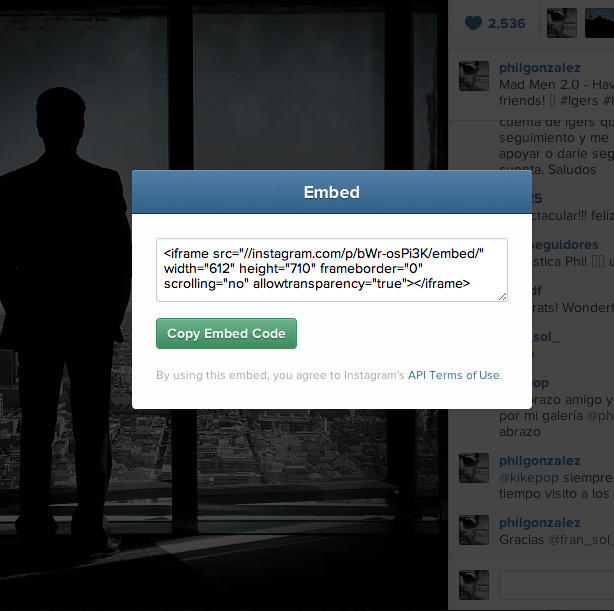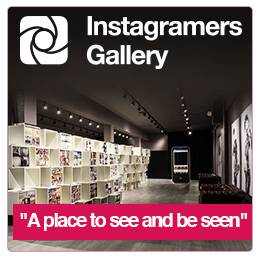How to Embed your Instagram on your Webs and Blogs
.
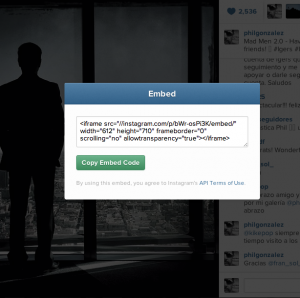 – Log in to Instagram.com via desktop, select your photo or video on your web browser.
– Log in to Instagram.com via desktop, select your photo or video on your web browser.
– Use the new share button on the right side of your photo (just under the comments button).
– Click the button to see the embed code.
– Copy the block of text it gives you and paste it into your blog, website or article.
– When you hit publish, the photo or video will appear.
.
Instagram´s Team underline that “Whether you want to embed your video on your blog or a friend wants to feature your photo on a website, everyone will clearly see that your content belongs to you”.
Your embedded photo or video will appear with your Instagram user name, and clicking on the Instagram logo will take people to your own profile page on Instagram.com.
If your content is private, nothing will change as the Embed code function is only available to those whose photos and videos are public.
.
For more information about web embedding, check out the Instagram Help Center.
.
@philgonzalez