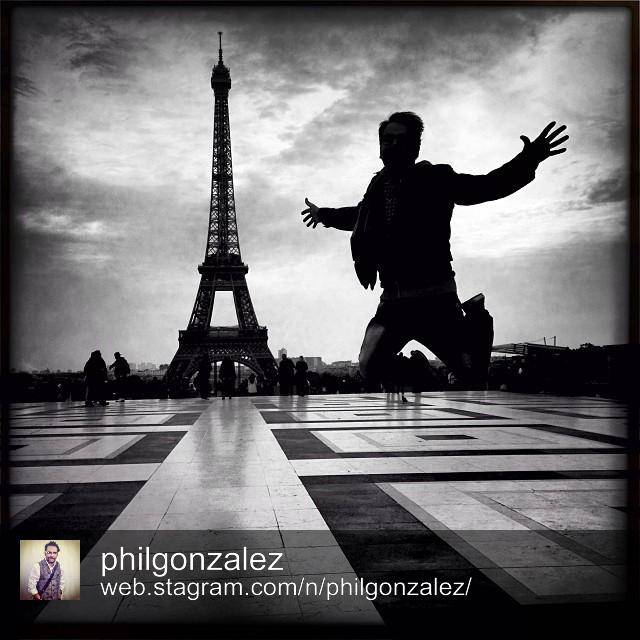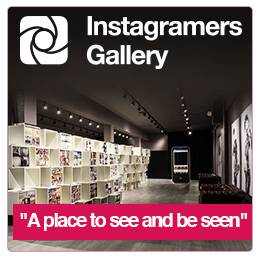How to repost videos and photos on Instagram
.
We love sharing our favorite moments on Instagram, but also other’s photos and videos are worth sharing! Discover the ways to share a videos and photos you more than just love and give credit to the original poster while doing so.
.
PhotoRepost App for videos and photos
.
(former InstaRepost, free for iOS and Android) — Videos and photos appear in a single column or grid view. Tap repost under the video or photo to have a watermark of the user’s name placed on any corner of the picture with three transparency levels. Remove the small InstaRepost logo from the picture with a in-app upgrade. Open the photo in Instagram as a direct repost or quote repost, the latter of which includes the original poster’s caption in your account’s caption field. Videos are saved to your camera roll. PhotoRepost App access directly to Instagram and let you select the saved video from your camera roll.
.
.
RepostWhiz App for videos
.
(free for iOS and Android) — Videos and photos appear in a single column or grid view. You can search by likes, hashtags or usernames. Tap repost under the video or photo. You can repost now or repost later. Video or photo are saved to camera to repost later. Posts will appear with App’s name.
.

Video downloaded with Instadown
.
Repost App for photos
.
(free for iOS) — View your feed in this app, then tap on a picture you’d like to repost. The user’s account and profile picture automatically appear as a black or white bar on the image that can be rotated to all four sides. Hit repost to open and share the photo in the native Instagram app. Unlock the PRO version with in in-app upgrade in order to like photos & follow users and to enjoy an ad free App.
.
.
.
Repost photos on Statigram Web
.
If you use the web client Statigram to view Instagram while on a browser, click on the picture you want to share, and find the repost button below the photo. Select that to preview an image of the to-be-shared pic with a reshare icon in the upper left corner (as seen above). Click “Send me by email,” to receive an email from Statigram with the preview image attached. Save that to your phone’s photo library and upload to Instagram as normal. Though the original photographer’s name appears in the photo, don’t forget to give them an extra shout-out in the caption. You can also save the picture directly into your Download folder (on PC).
.
.
Repost photos on Webstagram Web
.
Webstagram users can apply the same directions as the above reposting method and have the picture, marked with the original poster’s name, emailed or saved into your Download folder (on PC).
.
.
.
Let’s instagram & repost the world!
.