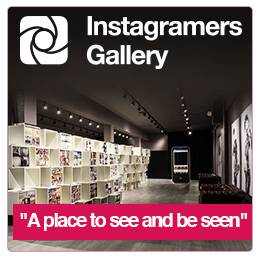How to reset your password on Instagram?
.
We received many inquiries through our web about issues of security on Instagram and recovery of Instagram accounts. We share with you few easy steps to protect or recover your account on Instagram.
If you have a new mobile phone, or if you updated the app recently, you may have to log in to your main account and other active profiles.
Remember that you can have up to 5 different profiles on one device simultaneously.
A bigger problem could be that your Instagram profile has been stolen or supplanted and you need urgently to recover it. We provide you here few tips.
However, we always recommend you keeping both your mobile phone software and applications updated.
.
How to reset your password?
.
Resetting or updating your password is essential. Do it periodically!
There are three different methods of recovering your password on Instagram:
.
- Using your username or email.
- A message on your phone number.
- Your Facebook account.
1. Using you username or email
.
Without being logged in, open Instagram and tap “Forgot your password?”.
Click Username and then write your username or the email you used to create your account. If you do not remember them, you will have to use another method we will talk later.
Then click Send and you will receive an email with a link to change your password. Click on that link, enter a new password and save changes. Next time you log in to Instagram, be sure to log in with the new password.
.
2. Restore your Instagram password with an SMS (Android only).
On Android, you have the option to reset your password trough a message on your phone. Open Instagram and tap Forgot your login details? Enter your username, tap the Next button and choose Send and SMS.
Then you will receive a message by SMS to the phone number you created your account and follow instructions in the message in view to reset your password. Please note that this option is not available on iOS devices.
3. Restore your Instagram password with your Facebook account.
Instagram allows you to access to your Instagram account using your Facebook account.
On the Instagram login screen, tap Forgot your login details? (on Android) or Forgot your password? (on iOS). At the bottom of the screen, tap Sign in with Facebook. On iOS, this option is also available on the first login screen.
When Instagram asks you for permission to log in with your Facebook account, tap Continue.
Still having login problems? Get more help signing in.
Android:
If you’re having troubles resetting your password because you can’t remember your email address, Facebook account, or changed your phone number, Instagram offers additional help.
Open the Instagram app, type in your username, and tap Need Help. Press the Next button, choose the option Need more help? and follow the instructions.
.
iOS:
Open the Instagram application and then click on Forgot your password?
At the bottom of the page, tap Need more help? and follow the instructions on the screen.
How to recover an Instagram account without email?
.
Make sure you remember your Instagram username and access to this account recovery page from your computer.
.
Enter your username and click Send. You should receive (in 24 or 48 hours) a link to reset your password in your mailbox. .
Click on this link, set a new password and save the changes.
.
How to recover your Instagram stolen account?
.
You probably received tons of messages from Instagram to reset your password, when you may not have requested it. It could be an official email from Instagram because someone may have tried to enter your account, but most of the time,it´s because someone is attempting to steal your account.
Using several phishing tricks and techniques (with various topics, official Instagram logos and communication guidelines), hackers try to steal your access data. Please do not believe what they send you!
If you are suspecting an hoax or someone is trying to steal your account, we suggest you not to reply any emails, nor to click on dubious email links provided by email or SMS.
Better go directly to the app and reset your username and password there or from the official Instagram website.
.
Recover your Instagram account in few steps!
We published a long time ago a very complete article on how to recover a stolen Instagram account, but Instagram has been updating and simplifying the process.
Before to start, make sure you have all the info with you. Access data (username, email, account creation phone number and password etc.)
.
Follow these simple steps:
.
-
Open your Instagram app and access login screen.
-
Select option “Need help”.
-
Enter your Instagram creation email with which you created the account and the associated phone number.
-
You will then receive a special six-digit code both to your email and to your mobile.
-
Enter the code and you will be able to recover your account.
.
For stolen accounts, Instagram offers you a very detailed form to recover the access to your profile, with the steps to follow, just like here:
https://help.instagram.com/372161259539444/
https://help.instagram.com/368191326593075
What to do if I cannot recover my account with a security code?
Report the account!
If you can’t recover your account with this security code, send a message and report your hacked account in the Instagram app.
.
Android:
- Enter to login screen, click Need help under Login.
- Enter your username, email or phone number, then click Next. You can get more information about what to do if you don’t know your username.
- Click Need more help? and follow the instructions on the screen.
.
Mind this! Be sure you indicate a secure email that only you can access. You will receive, within 24 to 72 hours, an email from Instagram with the following steps.
.
iOS:
- On the login screen, click Forgot your password?
- Click Need help? after the Next button and follow the on-screen instructions.
.
Mind this! Be sure you indicate a secure email that only you can access. You will receive, within 24 to 72 hours, an email from Instagram with the following steps.
Verify your identity.
.
Once the request is sent, you will receive an automatic response email from the Instagram security team verifying your identity. There are several curious but effective ways.
- You will have to send a photo of yourself (selfie) with a piece of paper where you will have written a code that they will have provided.
- They will ask you for the email address or the phone of your account, as well as the type of device you used when registering (iPhone, Android, iPad, etc.).
.
Once you send the info, they will send you detailed instructions to recover your account to the secured email address you have provided.
.
hope these tips will be useful and you can continue to enjoy Instagram!
.
.