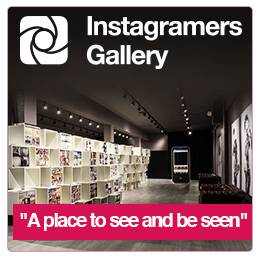Lately Instagram is disabling many individual or community accounts (also called hubs), for apparently no reason. Causes remain really unclear. We are aware that Facebook has been fighting for some years now against bots producing fake likes, ghosts followers and the effects of the viralization of fake news too. They have published several articles on the subject. They also announced last summer several measures on authenticity on their official Instagram page.
.
But be careful!! This article does not deal with stolen accounts by hackers!!! In that case you should check our previous article about reseting your Instagram Account.
.
The terrible stress of your account removal.
.
Many users contacted us really worried after they have seen their accounts disabled by Instagram. All obviously stressed and impotent as they are not aware of having breached any rule of use of the app. The company usually does not warn and you have no possibility of asking why your account was disabled.
.
As a result of our experience, we share with you the steps we followed in recent cases. We hope you will be soon able to recover your disabled Instagram account. But first, keep calm! What do we know how stressful it is. Accounts are generally recovered in few days, in most of the cases.
.
Few tips to recover your disabled Instagram account.
.
These tips have worked quite well with our Instagramers community groups (@igers) around the world and for some personal accounts as well, but we cannot guarantee 100% success. Each case is specific and you could have to face some variants in its solution. We explain several in which found. Keep calm throughout the process, fill in the data correctly simply from your mobile or computer.
.
The first tip is to always keep your phone and email of Instagram account creation updated. It´s the main way Instagram will contact you. This is something basic. It will be also important to make sure that your Instagram and Facebook accounts are linked to each other.
.
Most of the time, you will receive a notification through a pop-up window in the app informing you that the account has been disabled and that you will have 30 days to recover it. If during this time, the account remains inactive, your account could be completely deleted.
.
.
If the application gives you the possibility of “update your password” we encourage you to try it since, in some cases, we have restored it immediately. If it has been some time since disabling, it is likely that it will no longer allow that option. If not, follow the steps proposed by the app:
.
- Click button “I’m not a robot” and fill in the typical verification images. This “recaptcha” allows Instagram to make sure you are not a bot. You will have to identify between several photos of statues, traffic lights, bridges, etc.
.
- Then the app will send you an SMS (or an email) with a 6-number code. Fill them in the app. It can happen that they ask you a selfie with those numbers on a sheet of paper. A message will then appear informing you of a pending review of the information provided in the following 24 hours.
.
.
.
After 24 hours awaiting for an Instagram answer. If the account is not restored properly, try again to access your account, with the username and password. Even if you read that “conditions have been violated” do not panic. In the error message, do click on button “More information” and enter the Help Service web.
Then click on the option “My account has been disabled” and fill the data required in the form.
Full name
Nick or username
Email
Phone number
In a small box you must write the reasons why you resort to the improper deactivation of your account.
.
Once your form has been submitted, you should keep an eye on the email (especially in your Spam folder) and the answer will arrive in a few minutes or, with patience, in a few days at the latest.
.
If all the previous attempts are not successful, there will be still the possibility to enter the Instagram Help form about deactivating the account here.
.
We wish you the best of luck in recovering your account!
.
And we take the opportunity to inform you of the new terms and conditions of use of Instagram recently updated. Read them!
.
@shankara from @igers team