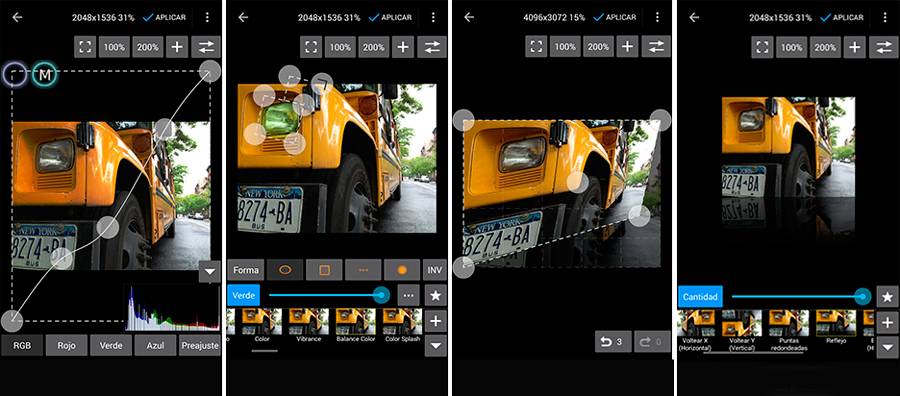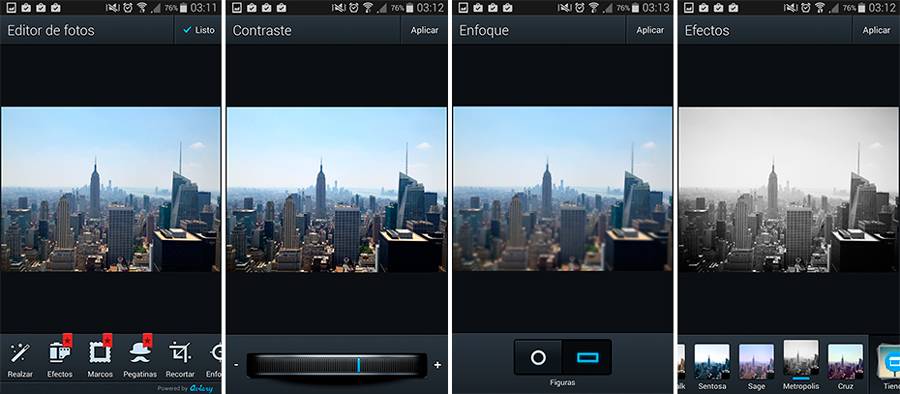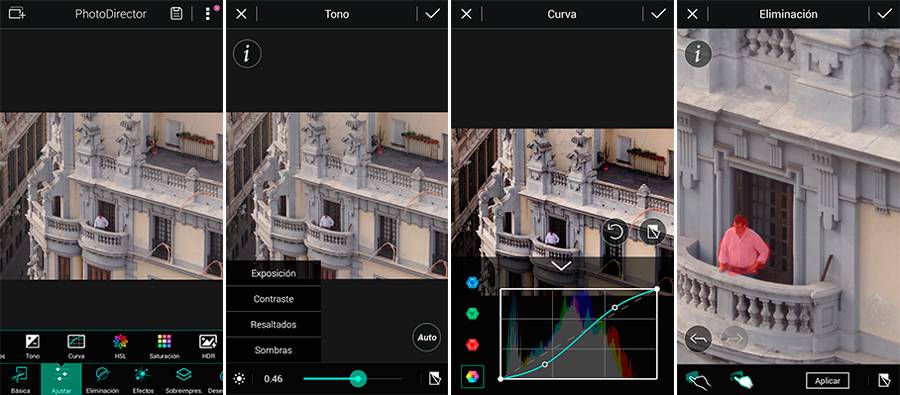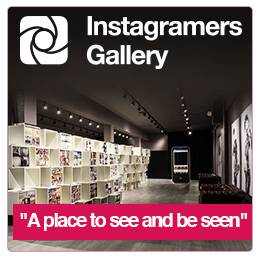Five essential photo editing apps for Android
Although since the last version, Instagram incorporates great options to edit our pictures before uploading to social networking, many of us know the importance of many other apps to get better photo editions.
Here we will show a collection of five applications with powerful editing capabilities in order to improve our photographs so you can get your own personal style
In this case we will show five applications for Android, as if you are users of iOS you can check out our previous post Five essential photo editing apps for iOS.
Today we are going to recommend Pixlr Express, Photo Editor, Aviary, Photo Director and PicsArt. Besides Photoshop Touch and Perfectly Clear.
To all those named above and add the views for iOS: Snapseed, Afterlight and VSCO Cam.
Enjoy and fun !!!
@rodrigorivasph
1 – Pixlr Express
Pixlr Express is one of the best apps accounted for the vast majority of Android users. Comprehensive in terms of basic settings and also very good in more advanced settings. Easy to use after using several times.
Good possibilities to download additional content such as frames, filters, textures, and more. Ability to add fonts labels.
Definitely one of the best applications for Android in photo editing with good performance. I love the enormous possibilities when choosing lens blur, cloning etc …
All for free.
Google Play| Pixlr Express
2 – Photo Editor
From my point of view, Photo Editor is the best photo editing application from Google Play between free apps. Many adjustment options with curves, color correction, correction perspectives, clone, noise removal, etc … The problem is quite complex. If you are someone who needs or wants an easy and intuitive editing would not recommend this application, despite has great options.
If you are an experienced user editing, and usually edit photos in Adobe Photoshop… this is your application. You will increase your creativity above the average possibilities.
It’s a free app in Google Play.
Google Play | Photo Editor
3 – Aviary
Possibly the simplest app of the five that I propose here is Aviary. Simple and intuitive use with basic good options to get a great final touch . It offers basic settings of light, color, focus, filters, etc …
The sliders make this very easy to use without much prior knowledge. If your use is for a simple and basic touch and you don´t want to complicate a lot with edition… sure this can be a good, quick and effective option.
It is also free.
Google Play | Aviary
4 – Photo Director
Photo Director could classify it as a cross between Photo Editor and Pixlr Express. It is an editing app that mixes some advanced settings with some simple and basic options. Very visually appealing too much emphasis on the possibility of color editing. Curves, Saturation, Color Correction, HDR …
It is intuitive, but requires some learning before using it very well. I like Removal Tool, which is not extremely effective but can be helpful in some situations.
A highly recommended app and being free.
Google Play | Photodirector
5 – PicsArt
The last of the five applications that we explain is PicsArt. From my point of view is the lower attractive but offers more creative options in terms of added light. Easy to use and intuitive menus. Visually pleasing but not much. Collect basic settings such as color, curves, etc … with more advanced as cloning and image overlay.
In addition to these photographic settings we can add stickers, frames, flash, etc … our shots.
An application that is simple and can be certainly very appropriate for users who want a basic control or a creative addition.
Google Play | PicsArt