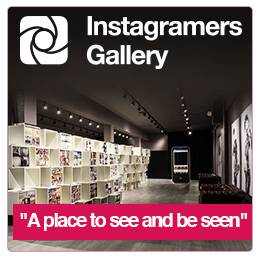How to share your Instagram Pics on Twitter
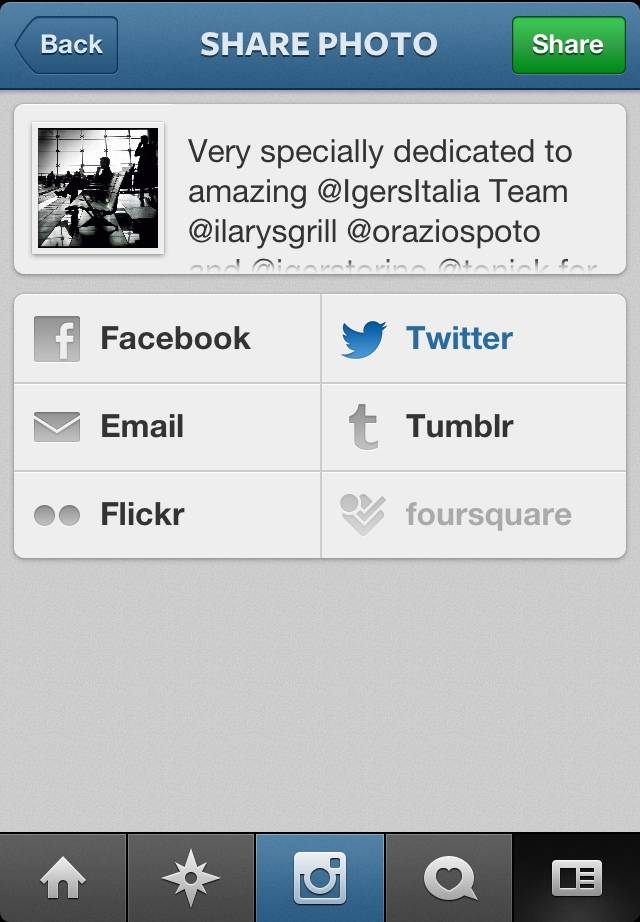 Instagram recently integrated a new feature to help us manage our Twitter Activity and Photo Sharing. Let’s just first remind you of some tips for optimizing your Instagram’s photo-sharing on Twitter.
Instagram recently integrated a new feature to help us manage our Twitter Activity and Photo Sharing. Let’s just first remind you of some tips for optimizing your Instagram’s photo-sharing on Twitter.
.
Some time ago our photo social network made some changes to its sharing interface and since then sharing pics from Instagram to Twitter has been quite messy. Sharing pics has been one of the Instagram’s big success stories but suddenly the “sharing feature” didn’t allow you to adapt your own caption anymore.
.
(Dont miss this update article Dic, 2012 10th Instagram will not share its pics on Twitter anymore)
Think carefully about what you write in your Instagram Pics
.
If you share one of your own pics directly from Instagram, the “Re-Tweet” of your pic is an exact copy of what you wrote in your Instagram pic’s first comment.
Your first comment on an Instagram pic shouldn’t be more than 105-108 characters (plus around 20-22 characters for the shorten pic url) to conform to the 140 characters allowed by Twitter. If your title or first caption on Instagram comment is longer, it will be shortened automatically by the app.
So I recommend you to always write an important descriptive title and related words in your first 20 or 25 words. You may include hash tags and tag users names if needed.
For example, write “Having a ride with my #car through #California with my friend Laura @Lpow88 ” and leave additional less relevant details of the trip for the second part of the comment including other hash tags and info.
This way, what appears on Twitter when you will share the pic through Instagram will be only these relevants first words including the important tags and the user you want to mention.
Another option is to share the Pic first and then “Click” the Sharing Twitter Option. This way you will be able to change the text freely.
.
What happens now with friends you tag in your first comment in Instagram?
.
Obviously, if my friend Laura @Lpow88 has another user name in Twitter (eg @lpowell ), the user you are tagging becomes wrong. Instagram matches and translates Instagram people tags to Twitter @mentions when the usernames are not the same.
.
That’s why Instagram rolled out an awesome change that makes sharing to Twitter more seamless.
For photos shared to Twitter, Instagram now translates user names if the Twitter and Instagram usernames are different.
.
If the @mentioned user has connected Instagram to Twitter:
- The user’s Instagram username will appear in the photo caption
- The user’s Twitter username will appear in the tweet
If the @mentioned user has not connected Instagram to Twitter:
- The user’s Instagram username will appear in the photo caption
- The @ sign will be removed from the username when shared to Twitter to avoid tagging the wrong user.
.
Important: If by mistake, you mention a user that does not match any Instagram usernames, the @ sign will remain when shared to Twitter and so could create a misunderstanding. So be careful.
You can read more at Venture Beat.
.
@philgonzalez
.
Thanks to @rugfoot for help in translation